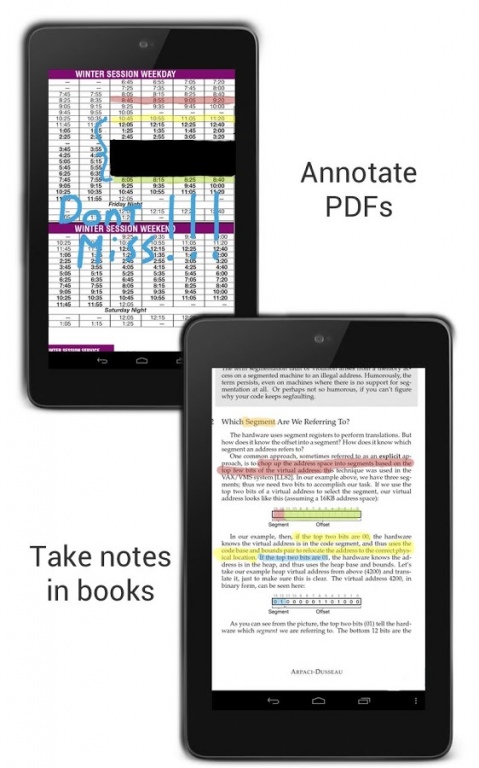Ink Over Apps 1.2.1
Paid Version
Publisher Description
It's like using a sharpie on your screen but without the mess and ruined screens!
Need to highlight your emails? Want to make some comments on a PDF? Desire to draw a dinosaur on your boss's face and then send it to him? Just launch what ever app you want to draw on, draw, then press and hold volume down + power and take a screenshot of it!
Now with S-Pen support for the Galaxy Note, Note II and any S-Pen compatible device!
android.permission.SYSTEM_ALERT_WINDOW :
This lets the app actually create floating windows. The app will not abuse this to spam the device. The app will only use this to create the floating windows necessary.
android.permission.EXPAND_STATUS_BAR :
Used when a button is clicked in the notification to close the status bar.
android.permission.WRITE_EXTERNAL_STORAGE
android.permission.GET_TASKS
Both of these are used for Per app drawing. Writing to external storage happens when the app saves your drawing to disk for later use.
Get tasks happens when you start to paint and the app checks for what app is running underneath so it knows if it should give you a new canvas or pull up a new canvas for you to draw on for this specific app.
About Ink Over Apps
Ink Over Apps is a paid app for Android published in the System Maintenance list of apps, part of System Utilities.
The company that develops Ink Over Apps is TheDailyNerd. The latest version released by its developer is 1.2.1. This app was rated by 1 users of our site and has an average rating of 5.0.
To install Ink Over Apps on your Android device, just click the green Continue To App button above to start the installation process. The app is listed on our website since 2012-12-27 and was downloaded 114 times. We have already checked if the download link is safe, however for your own protection we recommend that you scan the downloaded app with your antivirus. Your antivirus may detect the Ink Over Apps as malware as malware if the download link to com.ntkachov.penandpaper is broken.
How to install Ink Over Apps on your Android device:
- Click on the Continue To App button on our website. This will redirect you to Google Play.
- Once the Ink Over Apps is shown in the Google Play listing of your Android device, you can start its download and installation. Tap on the Install button located below the search bar and to the right of the app icon.
- A pop-up window with the permissions required by Ink Over Apps will be shown. Click on Accept to continue the process.
- Ink Over Apps will be downloaded onto your device, displaying a progress. Once the download completes, the installation will start and you'll get a notification after the installation is finished.